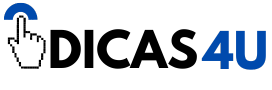LinkedIn is the premier social media platform for professionals looking to connect, collaborate, and grow their careers. For freelancers, it serves as an invaluable tool to showcase expertise, attract clients, and build a powerful network. However, many freelancers struggle to use LinkedIn effectively, either by not optimizing their profiles or not engaging enough. In this article, we’ll explore strategies and best practices to leverage LinkedIn to expand your freelance network and unlock new opportunities.
1. Why LinkedIn Is Essential for Freelancers
Unlike other social media platforms, LinkedIn is designed specifically for professional networking. With over 700 million users worldwide, it provides freelancers with a unique opportunity to reach potential clients, partners, and industry leaders. The platform also offers a space to display your work, share industry insights, and position yourself as an expert in your niche.
Benefits of Using LinkedIn for Freelancers:
- Build Your Professional Brand: Use LinkedIn to showcase your skills, experience, and value proposition.
- Find Clients and Collaborators: Search for potential clients and connect with other freelancers for joint projects.
- Access to Industry Knowledge: Follow thought leaders and join groups to stay updated on industry trends.
- Showcase Your Portfolio: Use the “Featured” section to highlight your best work and client testimonials.
2. Optimize Your LinkedIn Profile for Maximum Impact
Your LinkedIn profile is essentially your online business card. It’s the first impression potential clients and collaborators will have of you, so it’s crucial to make it count.
Tips for Optimizing Your Profile:
- Choose a Professional Profile Photo: Use a high-quality, professional-looking photo that clearly shows your face. Avoid casual or blurry images.
- Write a Compelling Headline: Your headline should clearly state what you do and who you serve. Instead of “Freelance Writer,” try “Freelance Writer Specializing in Tech Content for Startups.”
- Create an Engaging Summary: Write a concise, engaging summary that showcases your experience, skills, and what makes you unique. Use keywords relevant to your industry to improve searchability.
- Highlight Your Skills and Experience: List all relevant skills and add descriptions to your experience section that detail your accomplishments and projects.
- Add Visuals to Your Profile: Use the “Featured” section to upload images, presentations, videos, and articles that showcase your work.
3. Build a Strategic Network
Your network is one of your biggest assets on LinkedIn. Building a strategic network means connecting with people who are relevant to your niche and can provide value to your professional journey.
Who to Connect With:
- Potential Clients: Look for business owners, marketing managers, or executives in industries you serve.
- Freelancers in Related Fields: Collaborate with professionals who offer complementary services.
- Industry Leaders and Influencers: Follow and connect with thought leaders to stay informed and engage in meaningful discussions.
- Recruiters and HR Professionals: Even if you’re not looking for a full-time role, recruiters can connect you with project-based work.
Tips for Expanding Your Network:
- Personalize Connection Requests: When sending a request, always include a short, personalized note explaining why you want to connect.
- Engage Regularly: Like, comment, and share posts to stay active and visible in your network.
- Participate in Group Discussions: Join LinkedIn Groups related to your industry and participate in discussions to connect with like-minded professionals.
4. Use LinkedIn’s Search and Filters to Find Clients
LinkedIn’s search function is a powerful tool for finding potential clients. Use advanced filters to narrow down your search based on industry, location, job title, and company size.
How to Use LinkedIn Search Effectively:
- Start with a Clear Search Query: Use specific keywords relevant to your niche, such as “Marketing Manager” or “Tech Startup Founder.”
- Apply Filters: Use filters like “Current Company,” “Location,” and “Industry” to refine your search.
- Look at 2nd and 3rd-Degree Connections: These are people who are connected to someone in your network, making it easier to get introduced.
Once you’ve identified potential clients, reach out with a personalized message introducing yourself and explaining how your services can add value to their business.
5. Create and Share Valuable Content
Creating content on LinkedIn is one of the best ways to showcase your expertise and attract clients. Whether you’re writing articles, posting updates, or sharing case studies, valuable content positions you as a knowledgeable professional and keeps your network engaged.
Types of Content to Share:
- Industry Insights: Share your thoughts on current trends and how they impact your niche.
- How-To Guides and Tips: Offer advice related to your area of expertise.
- Case Studies: Show how you solved a client’s problem or improved their business.
- Behind-the-Scenes Content: Share your work process, challenges, and achievements.
Tips for Creating Effective Content:
- Be Consistent: Post regularly to stay top-of-mind.
- Use Visuals: Images, videos, and infographics increase engagement.
- Include Calls-to-Action: Encourage readers to comment, ask questions, or share their opinions.
6. Engage with Your Network
Posting content is just one part of the equation. Actively engaging with your network by commenting on posts, participating in discussions, and sharing others’ content is equally important.
How to Engage Effectively:
- Comment Thoughtfully: Leave meaningful comments that add value to the conversation.
- Ask Questions: Use questions to start discussions and encourage engagement.
- Acknowledge and Respond: Respond to comments on your own posts and thank people for their input.
This level of engagement shows that you’re not just using LinkedIn to promote yourself, but to genuinely connect and interact with your community.
7. Use LinkedIn’s InMail to Reach Out Directly
LinkedIn’s InMail feature allows you to send messages to people outside of your network. This can be a powerful tool for connecting with potential clients and collaborators.
Tips for Using InMail Effectively:
- Be Clear and Concise: Keep your message short and to the point.
- Personalize Every Message: Reference something specific about the recipient’s profile or business.
- Offer Value: Instead of asking for work right away, start by offering a suggestion, compliment, or resource.
If used correctly, InMail can help you establish valuable connections and initiate meaningful conversations.
8. Track and Measure Your LinkedIn Success
To ensure your LinkedIn efforts are paying off, use LinkedIn’s analytics tools to track profile views, post engagement, and connection growth. Regularly reviewing these metrics will help you understand what’s working and where to improve.
Key Metrics to Monitor:
- Profile Views: Indicates how visible and appealing your profile is.
- Post Engagement: Shows how your content is resonating with your audience.
- Connection Growth: Tracks the expansion of your network over time.
Conclusion
LinkedIn is a powerful platform for freelancers looking to expand their networks and build their personal brands. By optimizing your profile, strategically growing your network, and consistently sharing valuable content, you can leverage LinkedIn to attract clients, connect with industry leaders, and establish yourself as an expert in your field. Start implementing these strategies today and watch as LinkedIn transforms into a key driver of your freelance success.