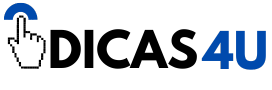Managing multiple freelance projects simultaneously can be challenging, requiring organization, control, and planning. Having the right tools for project management is essential to maintain productivity and ensure quality deliveries. Below, we have listed the top 5 tools to manage multiple freelance projects efficiently, helping you optimize your time and work with more focus.
1. Trello: Simple and Effective Visual Organization
Trello is a project management tool based on boards that uses the Kanban method to organize tasks. With it, you can easily create lists and cards that represent each project or stage of work.
- Visual Management: Allows you to move tasks between columns, providing a clear view of project progress. It is ideal for freelancers who prefer a visual organization of their tasks.
- Collaboration and Sharing: The free version allows you to add other users, making it easy to collaborate with clients and teams.
- Automation with Butler: Integrated automation helps configure repetitive actions, such as moving cards when tasks are completed.
With its intuitive interface and ease of use, Trello stands out as one of the best options for freelancers needing simplicity without sacrificing functionality, making it easier to manage multiple projects simultaneously.
2. Asana: Planning and Team Management
Asana is one of the most well-known project management tools, suitable for both freelancers and large teams. Its flexible interface allows you to view projects in different formats, such as lists, boards, and timelines.
- Detailed Task Management: With the ability to add descriptions, deadlines, and subtasks, Asana enables detailed control of each stage.
- Powerful Integrations: Works seamlessly with other tools like Slack, Google Drive, and Outlook, centralizing communication and documentation.
- Sections and Parallel Projects: Freelancers can manage multiple projects in parallel, creating sections to keep work organized.
Additionally, Asana makes it easy to create progress reports and monitor deadlines, making it ideal for freelancers who need to ensure that every aspect of a project is executed efficiently.
3. Monday.com: Customizable and Visually Attractive Management
Monday.com is a highly customizable project management tool that stands out for its attractive visual interface and flexible configuration. It is ideal for freelancers who handle a high volume of projects and need to adapt the tool to their specific requirements.
- Customizable Management: Users can define unique workflows tailored to the type of project and management preferences.
- Time and Progress Tracking: Track the time spent on each project and see progress in charts, helping to monitor productivity and identify bottlenecks.
- Internal Communication: Allows you to add comments directly on tasks and send status updates, reducing the need for emails.
With so many customization options, Monday.com is ideal for freelancers needing a more detailed and adaptable view to manage multiple clients and projects simultaneously.
4. ClickUp: Complete Solution for Multitasking Freelancers
ClickUp is a robust platform that offers a wide range of features, from task management to time tracking and internal communication. It is one of the best tools for freelancers with many projects in progress who need a comprehensive solution.
- Modular Interface: The platform allows you to manage different types of projects and customize each workspace, making it easy to switch between different clients and teams.
- Advanced Automations: Automations allow you to set up rules to streamline processes, such as automatically assigning tasks when specific conditions are met.
- Task Overview: ClickUp lets you view tasks in boards, lists, calendars, or timelines, giving you the flexibility to manage projects as needed.
This combination of features makes ClickUp an excellent choice for freelancers who need to manage multiple workflows without losing control over schedules and communication.
5. Notion: All in One Place
Notion is a productivity tool that combines notes, tasks, and databases in one place. Its versatility and ability to organize information in different formats make it a popular choice for freelancers looking to centralize all their work in a single location.
- Flexible Setup: Create custom pages for each project, including to-do lists, reference documents, and progress boards.
- Documentation and Knowledge Management: Notion is perfect for keeping all project information organized and accessible, from briefings to final deliveries.
- Collaboration and Sharing: Allows clients and collaborators to access and edit documents in real time, making information exchange easier.
If you’re looking for a solution that goes beyond simple task management and allows you to organize ideas and documents, Notion is the ideal choice.
Conclusion
Choosing the right tool to manage multiple freelance projects can make the difference between chaos and efficiency. Tools like Trello, Asana, Monday.com, ClickUp, and Notion offer a variety of features that help organize tasks, improve collaboration, and ensure that all deadlines are met.
With so many options available, it’s essential to consider the specific needs of each freelancer and test different platforms to find the one that best suits your workflow. Regardless of the choice, each of these tools will help you manage projects with more organization and focus, making your work more productive and efficient.